7.8.11.1. Internal movement order
1) Module : Management commercial
2) Menu : Internal movements
3) Sub-Menu : Order
4) Click on “Add” to add a new internal movement order
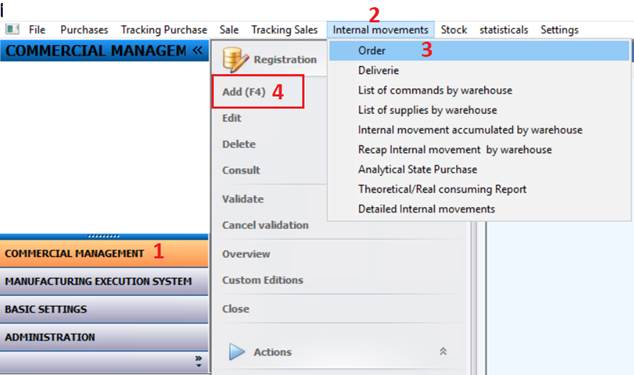
5) Choose the assignment (Output assignment)
6) Input the object (optional)
7) choose the item, the quantity to transfer, output location and the input assignment
8) Click on “OK”
