7.8.12.2. Import Inventory
1) Click on the action “Add”
2) Select the assignment
3) Go to the section “Import Inventory”, Input the name of the file to be exported
4) Click in the “Generate Form to fill”: an Excel file is generated, the user should fill the file with the list of the items to be imported
5)  Click on the button
Click on the button
6) Choose the fil to import
7) Click on the button “Import Inventory”
8) Then the detail of the import are posted
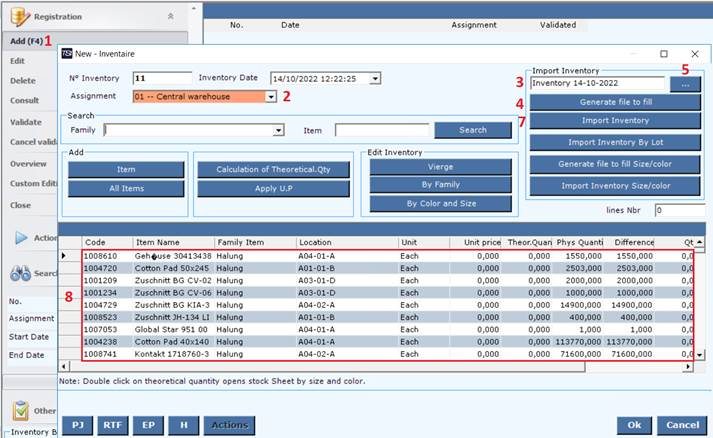
After finishing the inventory process, the user should recalculate the stock