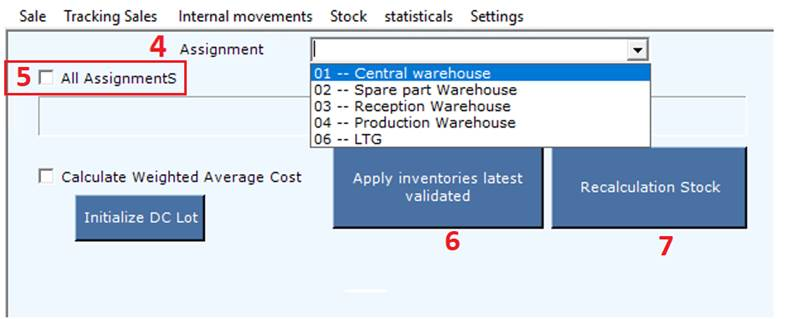7.8.12.3. Recalculate Stock
To recalculate the stock, following the next steps:
1) Module : Management commercial
2) Menu : Stock
3) Sub-Menu : Recalculation stock
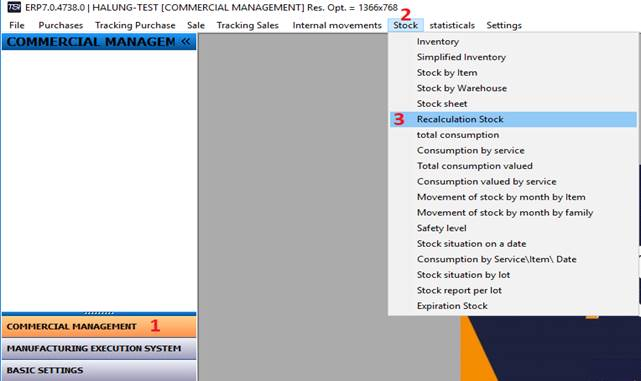
Then:
4) Choose the assignment, where you would make the recalculation of the stock
5) 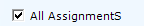 Or you can select “All Assignment” to make a recalculation stock in all the assignments.
Or you can select “All Assignment” to make a recalculation stock in all the assignments.
6) Click on “Apply inventories latest validated” and wait for this action done
7) Click on “Recalculation Stock”