7.8.2. Create a supplier
To Add a supplier
1) Module : Management commercial
2) Menu : Purchases
3) Sub-Menu : Supplier
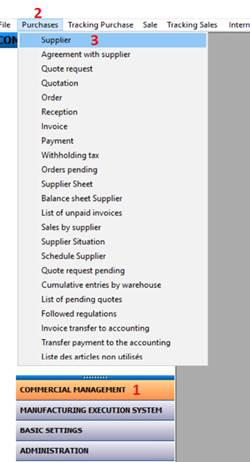
To add a new supplier, click on the action « Add », an interface as follows appears.
The user fill the necessary fields, and then click on « OK » to save informations.
-Supplier Form-
