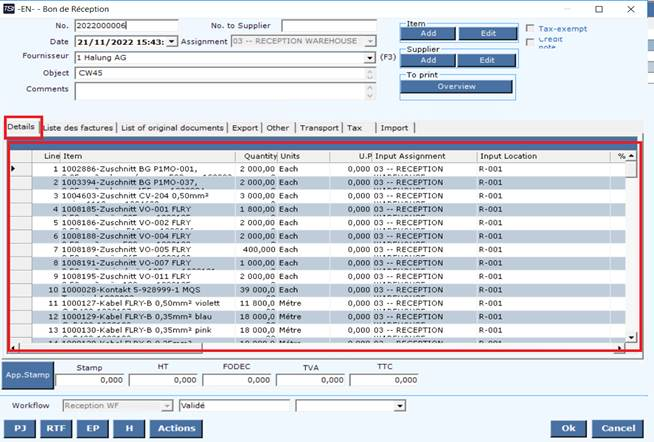7.8.4. Reception Order
1) Module : Management commercial
2) Menu :Purchases
3) Sub-Menu : Reception
4) To add an new reception ; click on the action “Add”
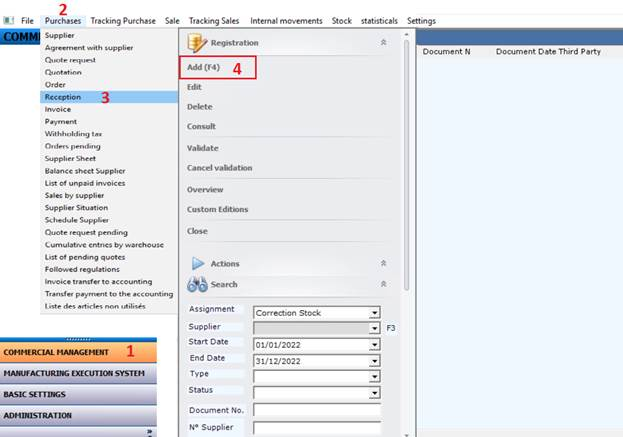
Clicking on this action, a form of reception order appears.
Every line represent an item: choose the item from the list, input the quantity, choose the input assignment and the input location.
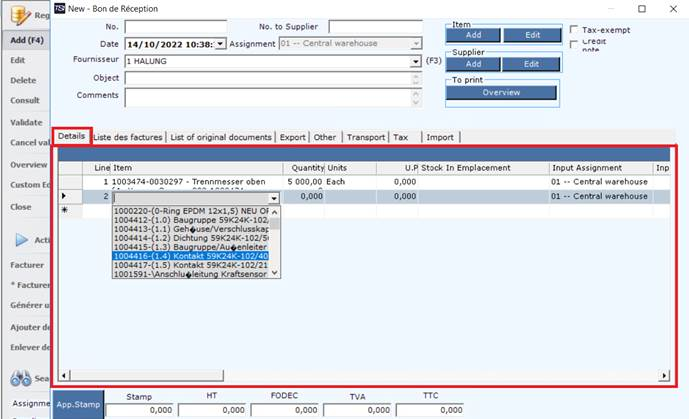
· Import received Items
The user can also import the list of the received items, open the Form of Reception order, tab “Import”.
1) Choose the input assignment, in this case would be “Reception Area”.
2) Click on “Create File” to generate the template to fill with the list of received items.
3) Then Click on “Import” and choose the file that you export.
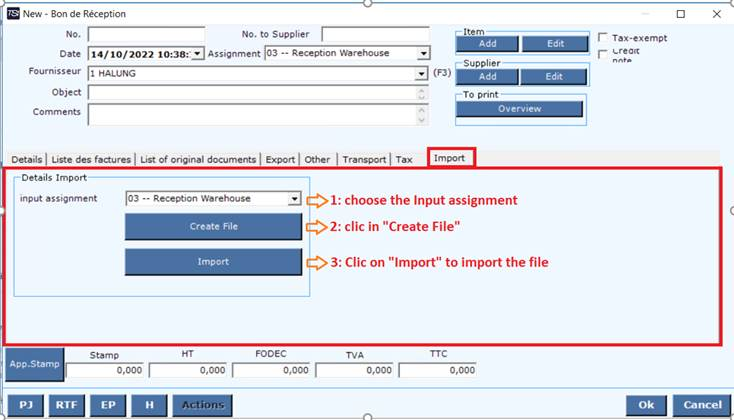
The user can check the imported items in the tab ”Details”.
-Reception order Form-