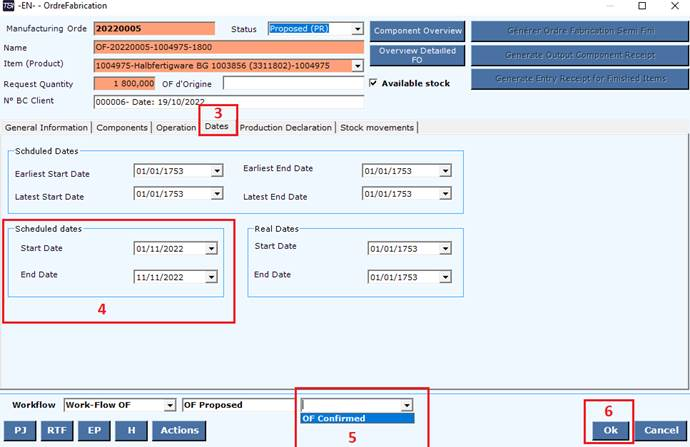7.8.9.1. From “Proposed MO » to « Confirmed MO »
The Manufacturing order is created with the status "proposed" by default.
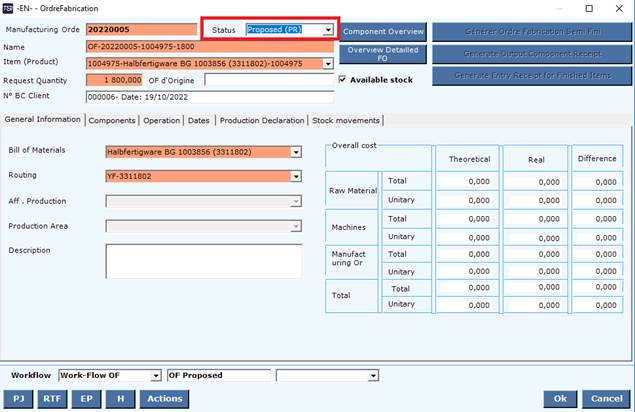
1) The responsible for this step, check the availability of stock (automatically action)
· 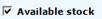 If the stock is available, the box is checked
If the stock is available, the box is checked
·  If the stock is not available, the box is not checked
If the stock is not available, the box is not checked
2) You can consult the quantity of each component in the tab “Components”
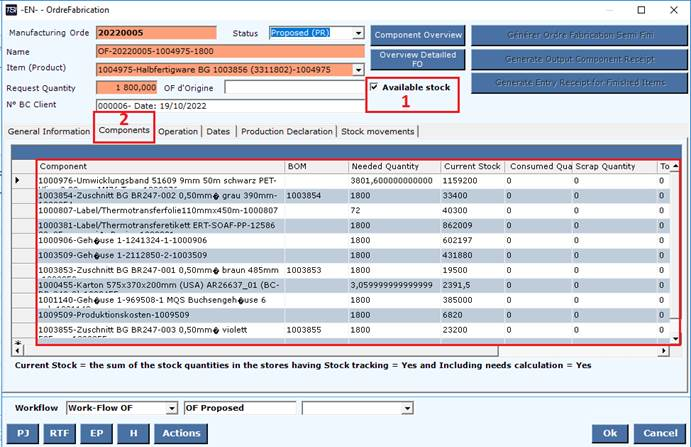
3) Then go to the tab “Date”
4) Check / input the scheduled dates for production
5) Change the workflow of the MO from “OF proposed” to “OF confirmed”
6) Click on “OK”
7) The status of MO is changed automatically to “Confirmed”